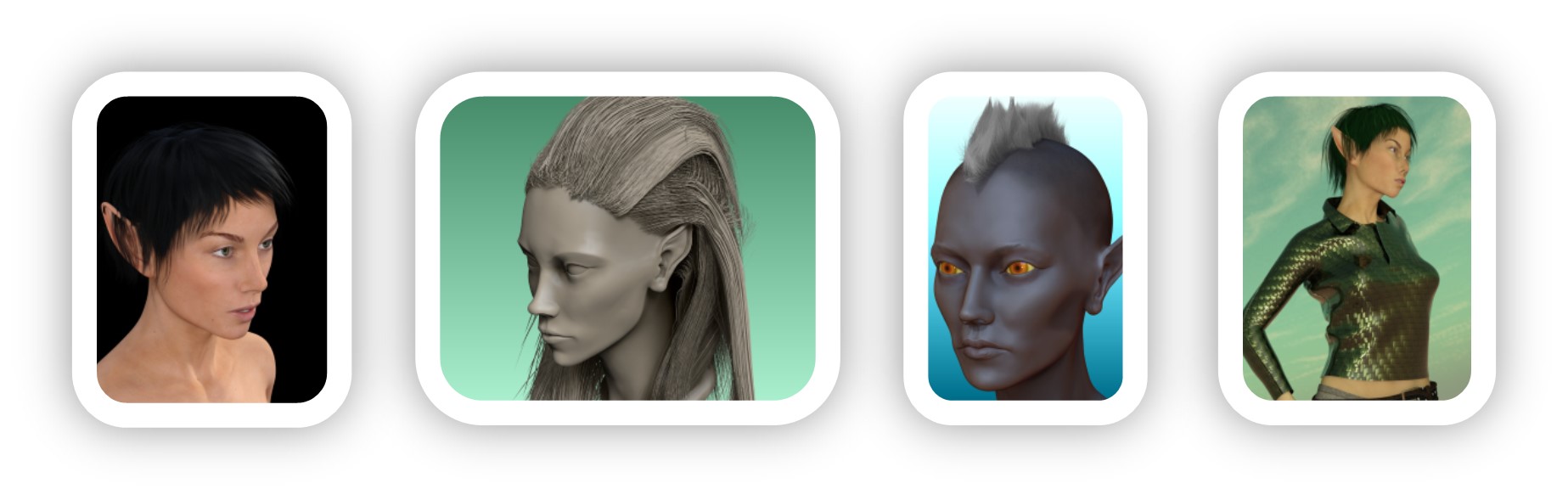- This event has passed.
DAZ Studio : Easy Character Creation with FaceGen

Interested in learning how to easily create new characters for DAZ Studio, having complete control over age, gender and race?
Learn the complete workflow of how to create a new character head mesh for DAZ Studio. With the use of FaceGen software, you can create a 3D face and head easily. You can do this from a photograph or from scratch, with the choice of selecting 150 attributes. Including age, race and gender.
We show you how to adapt and perfect the texturing and bring in the new face to integrate with the character’s body. To complete the journey, we demonstrate how to make the new textures work in Iray.
Recommended software knowledge. Basic to moderate knowledge of DAZ Studio, Photoshop and ZBrush/ZBrush Core.
Date and time: 11th March 22:00 GMT (London) /17:00 EST (New York)/ 14:00 PST (Los Angeles)
1. How to generate a mesh from photos or from renders of digital sculpts.
2. Step by step adjustment of the auto-generated face with Facegen’s shaping controls.
3. How to Export from Facegen to either a Genesis 1,2, or 3 morph.
4. How to use, adapt and improve the texturing starting with Facegen and adding finesse with Photoshop.
a. Adjusting with Facegen’s own texturing controls.
b. Exporting textures from Facegen – where are my files?!
c. Blending the Facegen textures in Photoshop with existing UV maps.
d. Bring in additional details from photo textures.
e. Face and body texture integration. How to adjust the character’s body tones to match.
f. Building custom bump and spec maps in photoshop and x-normal.
5. Iray – make the new textures work with an Iray shader.
6. Improving the face in Zbrush or Zbrush core and improving the Facegen generated morphs. How to create pleasing variations for iterative design.
- Over ten hours of sculpting the face -with anatomy, ethnicity, age, and gender considerations that will teach you how to make realistic face morphs on your own. Interested in making Elves, Goblins, or Trolls? -there will be video’s discussing fantasy anatomy also. Troll, goblin, and elf skulls include in .obj format for study.
- Additional bonus tutorials -using Shadermap3 to automatically generate normal maps from the final color map.
About the presenter : John Haverkamp
John Haverkamp was born in Ohio and then moved to the pristine Blue Ridge Mountains of Virginia at a young age. There he spent a semi-isolated childhood re-enacting the Lord of the Rings and being corrupted by Dungeons and Dragons. Always with the fondness for the fantastical and medieval, Art school drove him deeper into Luddite territory by granting him the skills of a traditional metal-smith. This meant post-college jobs making copper fountains, welding and steel fabricating, casting and finishing bronze sculptures, and working for an architectural blacksmith throughout his twenties.
Digitally, John got sucked into cyberspace and the arcane mysteries of 3D studio max. The perfect software match for John was ZBrush discovered six years ago. Now he teaches digital arts part time, and constantly endeavours to improve his craft as a digital-sculptor and visualizer through personal work, illustration and indie game projects.